Introduction | 介紹
Reminder, beyond an image slideshow tool, has the following unique features:
Reminder不僅僅是一個影像幻燈片播放工具,它具有下列獨特的功能:
- can customize how the image is shown | 可客製化影像的呈現方式
- automatically search and download images | 自動搜尋並下載影像
- can embed the image with customized phrases | 可嵌入客製化的語句於影像中
P.S:
for search function, api_key and cx of google custom search is required
搜尋功能需要指定可以從google custom search取得的api_key及cx
System requirement | 系統需求
python2.7
Dependent Libraries | 相依函式庫
Windows/OSX
make sure Tcl/Tk is installed in your python environment
Linux
1. apt-get install python-tk
2. apt-get install python-imaging-tk
Installation | 安裝
- Download and extract the source and copy it into the desired directory. | 下載原始程式檔案,解開壓縮,並且複製到您想安裝的目的資料夾。
- python setup.py install
And have fun!
然後開始享受它帶來的樂趣吧!
Demo usage | 示範用法
- python main.py config.ini
- python main.py config_image.ini
- python main.py config_phrase.ini
which demonstrate the following:
這展示了下面的功能:
- image search/download/slideshow functionality | 影像搜尋/下載/幻燈片播放
- show image by customized setting | 客製化影像呈現的方式
- embed image with phrases | 將語句嵌入至影像
Hot keys | 熱鍵
[Right]: next image | 下一張影像
[Left]: previous image | 上一張影像
[p]: pause slideshow | 暫停幻燈片播放
[Esc]: switch fullscreen/window mode | 切換全螢幕/視窗模式
[i]: display image information | 顯示影像資訊
[q]: exit application | 結束程式
Screenshot | 畫面截圖
Use Reminder as a reminder,
讓Reminder提醒您重要事項,
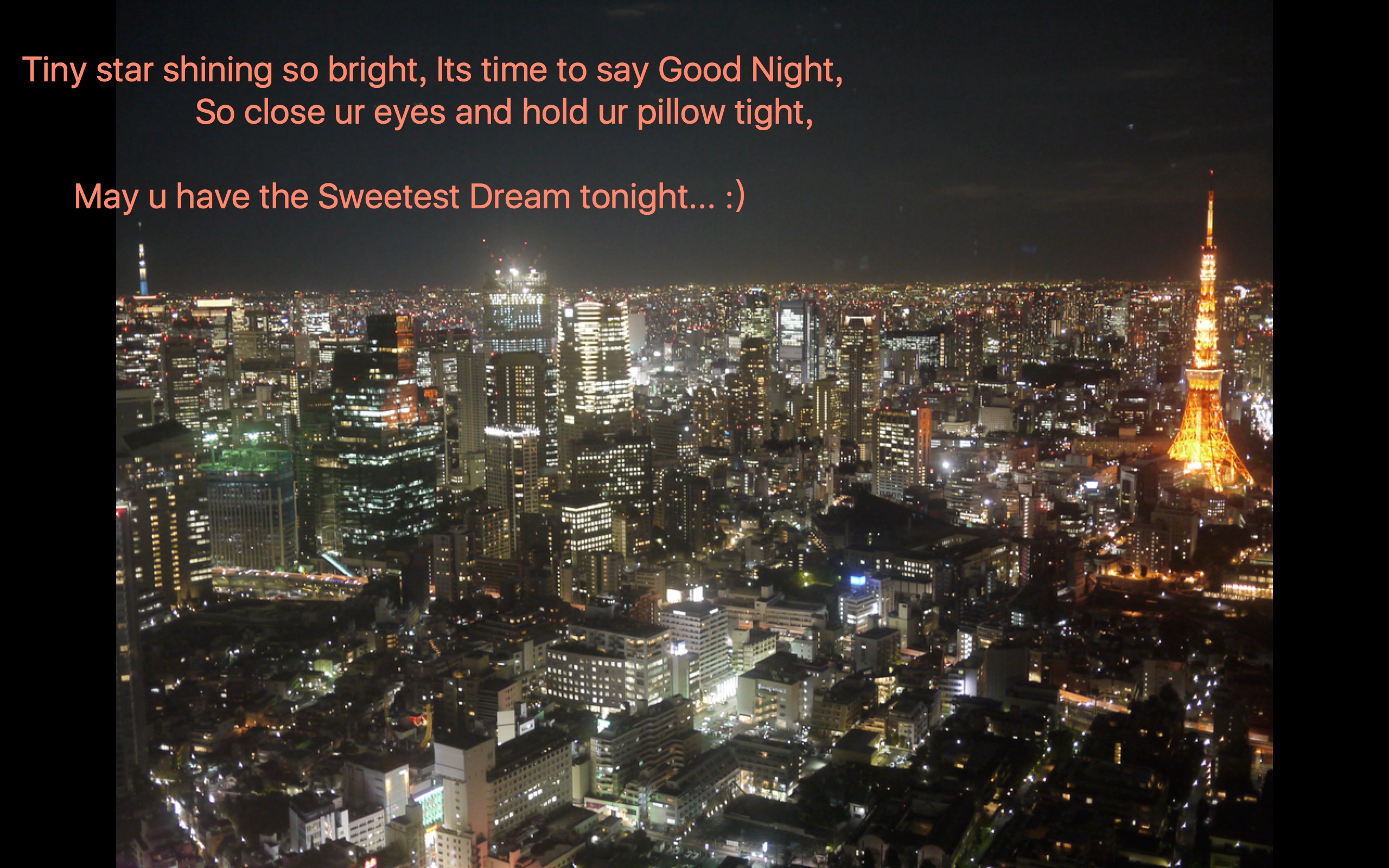
or find some way it motivates you,
或者找到一個它帶給您激勵的方式,
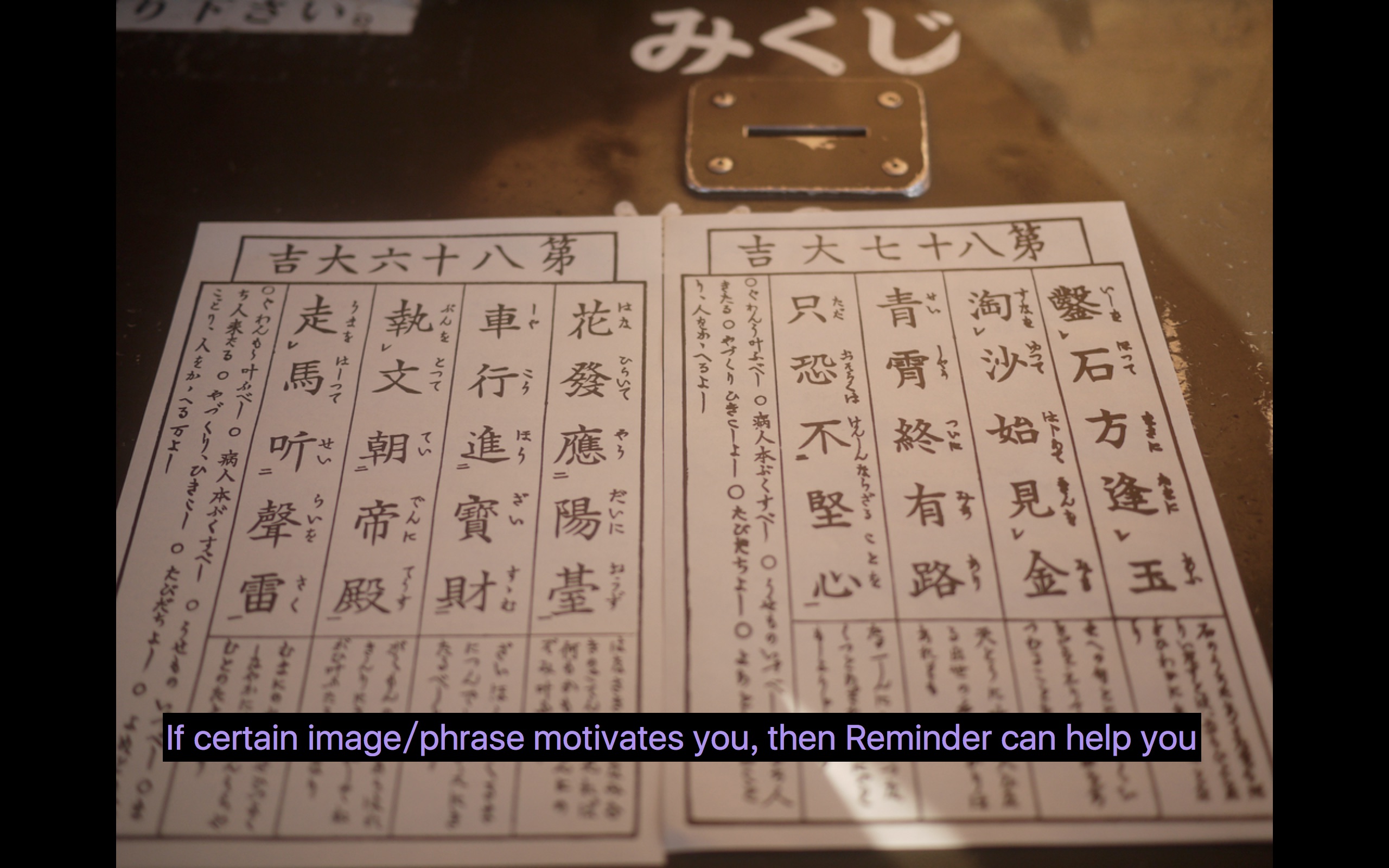
alternatively, decorate your screen by multiple Reminder instances!
又或者,用多個Reminder實例裝飾您的螢幕!
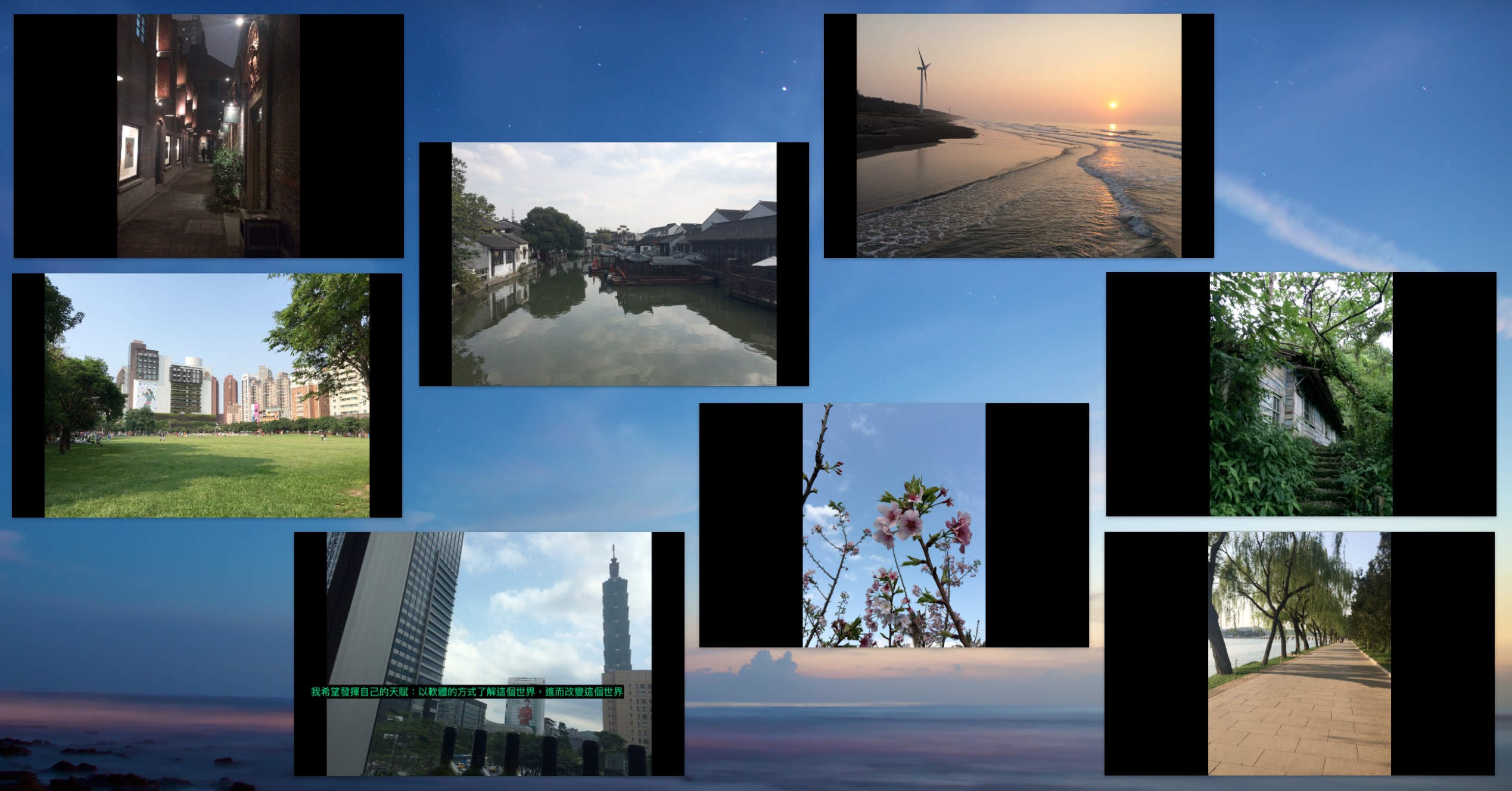
Motivation | 動機
We are creatures who can be mind-occupied by image and phrases.
Hopefully, Reminder helps you determine how your precious memory space will be occupied.
我們人類,是一種容易被“目所見、耳所聞”的形象佔據思考的生物。
但願Reminder能夠幫助我們自行決定珍貴的思維空間,要如何被填滿。
Reference | 參考資料
Google Custom Search
Google Search Provider Configuration
API Keys
cx
Contact | 聯絡
Please contact Rodney Kan by its_right@msn.com for any question/request/bug without hesitation.
使用上遇到任何問題,請不吝聯繫Rodney Kan:its_right@msn.com,會盡快給您答覆。